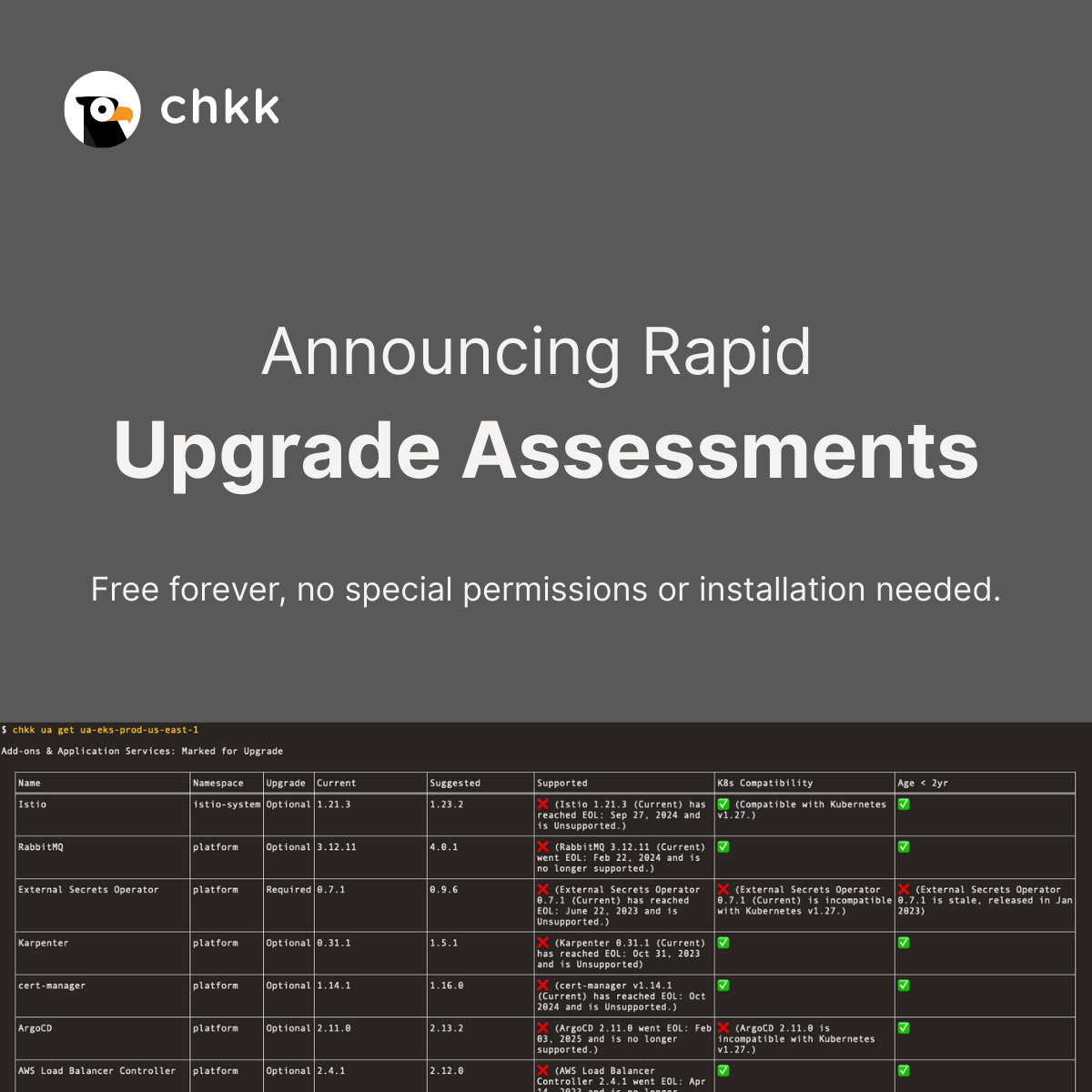
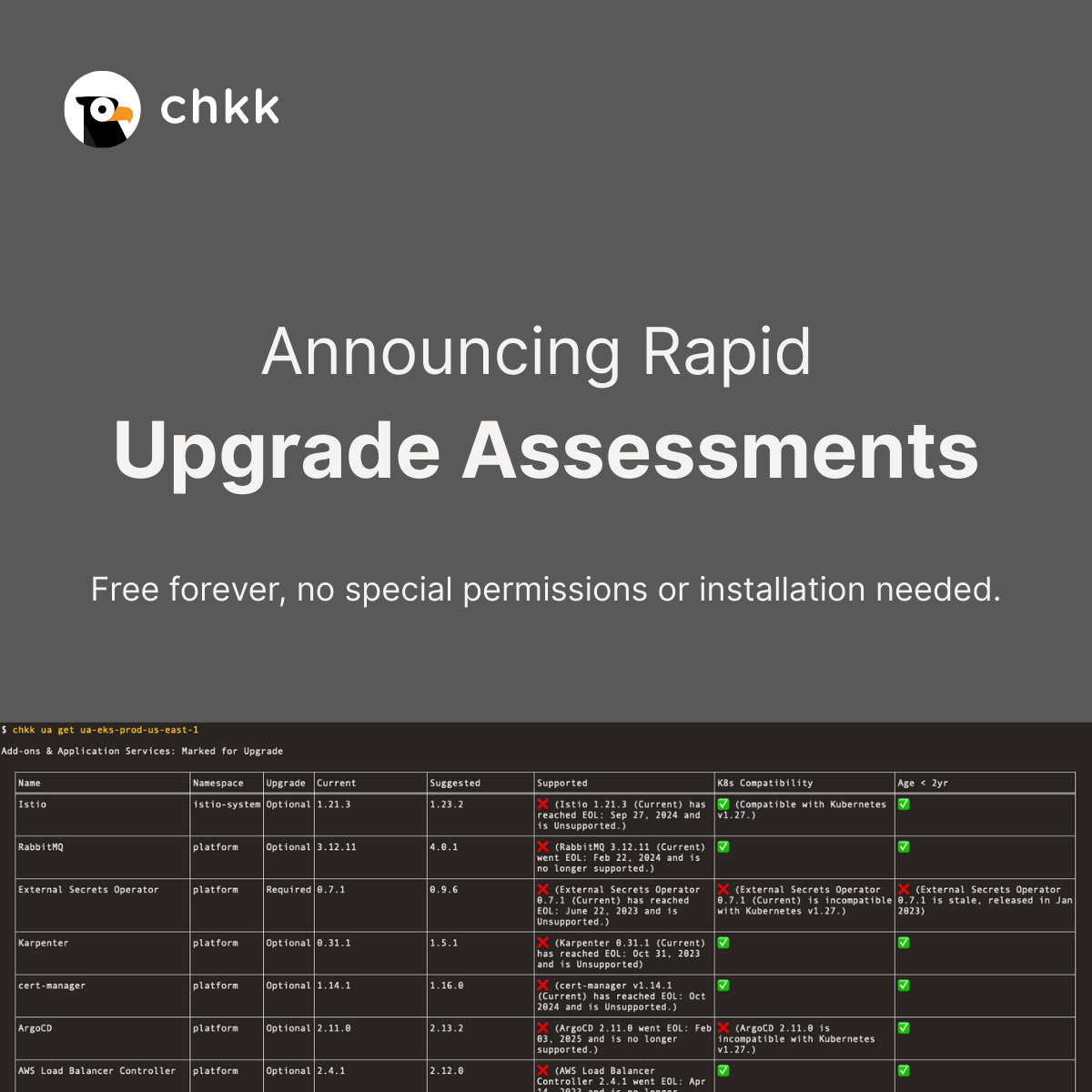
Today we’re introducing Rapid Upgrade Assessments in Chkk: a fast, zero‑install way to understand the scope, complexity, and risks of your Kubernetes + OSS Project upgrades—in minutes. Run it from the CLI, get a shareable report, and (soon) wire it into a weekly report (email, Confluence, Slack, Jira, etc.) so leaders and app owners get continuous, machine‑driven visibility.
Use an Upgrade Assessment as soon as you start planning a cycle (these programs can take months). It helps Platform teams T‑shirt size the effort (what needs to be upgraded and why, which next version should each OSS Project move to, what’s delegable vs. needs Staff/Principal attention) and generates actionable work for App teams—like moving off deprecated/removed APIs and fixing misconfigured PDBs that would stall execution later. Then leadership can budget, staff, and sequence early—long before you’re up against EOL or paid support windows.
Why the CLI matters here: you can try it safely without installing anything in‑cluster and get a first read fast.
Create a weekly CI job that runs an Upgrade Assessment and pushes its output to app‑team dashboards or wikis, tickets or Slack channels. Visibility (and escalation) becomes machine‑driven, not human‑driven—reducing back‑and‑forth and last‑minute crunch on Platform teams. The CLI will expose best‑specific JSON and flags to make this easy, so you can automate instead of clicking around.
“If we had something like this initially… we could start with the assessment as a command. We’d have quickly seen the info and moved faster.” Staff Platform Engineer, Fortune 1000 Enterprise.
When you request an Upgrade Assessment, multiple agents classify environment artifacts (for example: EKS/Kubernetes/Istio/Cert‑Manager versions), query Chkk’s Knowledge Graph, and compute recommended targets and notable risks. The job runs in real-time on request. There’s no preverification pass here—that’s how we keep it fast for planning.
We built Upgrade Assessments because an enterprise customer asked for a basic, repeatable read of upgrade scope/complexity and which app teams to inform—they didn’t need perfect information, they needed it quickly and regularly. That conversation made it clear: Upgrade Templates/Plans were too heavy for early planning and got used too late in the process.
To guarantee an impact‑free workflow, our agentic stack of deep analyzers discovers new OSS releases and instructs other agents to add coverage for breaking changes, Helm values updates, CRD diffs, and RBAC diffs. A separate agentic stack generates pre‑ and post‑flight checks for each OSS version running today and the version you’re moving to. We then build a Digital Twin of your running configuration in Chkk’s backend and execute the Upgrade Template/Plan on that twin—verifying steps and checks end‑to‑end and surfacing issues that never made it into changelogs. If anything fails, the inner loop retriggers until green. This preverification can take hours or even days—and that’s exactly what you want when it’s go‑time.
But during planning and weekly readiness, that depth isn’t necessary. An Upgrade Assessment gives you the right level of signal to decide, assign, and coordinate—fast. (When execution nears, generate a Template, then a cluster‑specific Plan for preverified certainty.)
A Rapid Upgrade Assessment emphasizes speed. Because there’s no preverification pass, rare recommendations may be incomplete if upstream context is missing. Coverage is already strong and improves continuously. When you’re ready to execute, request an Upgrade Template and Upgrade Plan—those artifacts are preverified and built to be impact‑free.
Download the CLI, log in with a device code, and run your first Rapid Upgrade Assessment. See what’s impacted, who needs to act, and how much work lies ahead—in minutes. Then, when you’re close to execution, request an Upgrade Template and Plan for preverified, impact‑free workflows.
If you’d like help wiring weekly assessments into your existing dashboards and workflows, we’re happy to share examples and best practices.